5 Common Error Codes of Brother Printer with their Easy Solutions
Brother Printer is the best printing machines developed so far, especially because the device comes packed with all the multitasking features for scanning, faxing and copying as well. Moreover, it has a friendly user interface, which makes it easier for the user to utilize the product without any hassles. Moreover, if we talk about its design and built, it is amazing as compared to any other printer brands.
But, as every electronic device has its own flaws, we cannot deny that there are a few major issues related to the Brother Printer. While some of the issues are minor ones and can be fixed easily, there are a few others which require a lot of effort to fix them. In this blog, we will discuss some of the various error codes and easy steps to troubleshoot Brother Printer.
Check out this blog to know the troubleshooting steps for some of the major error codes of the Brother Printer.
1. Error Code: 20, 21, 22 and 23
Reason:
In this case, the laser diode which is required to print the information on the drum surface fails.
Solution:
The first thing you can do is turn off the printer, and then turn it on again. If the problem still remains, you’ll have to replace the laser unit as soon as possible.
2. Error Code: E 50
Reason:
This error occurs when the fuser unit, which is an integral part of the printer, gets hot in order to bond the print onto the paper, stops working properly. The printer detects problems with temperature, which are becoming too hot or not hot enough.
Solution:
What you can do here is to switch off the machine for 5 minutes and then turn it on back again. Leave the machine for 10 minutes and check if it recovers. If this problem persists, the fuser unit will have to be replaced.
3. Error Code: E 54
Reason:
In this the main motor malfunctions. The main motor is the part which drives the main gear train, which in turn drives all the printing functions and the printer detects a problem in it.
Solution:
Firstly switch off the printer and then turn it on back again. If this error continues, try to turn on the printer without the toner unit in it and then check if the motor starts turning. If it starts turning, then you’ll have replace the toner unit and if it doesn’t then it’s likely that there are issues with the main motor and you’ll have to replace that.
4. Error: Replace Fuser Unit
Reason:
If you are getting this error, then that means that the fuser unit has reached the end of its expected life cycle.
Solution:
As a result of the fuser unit becoming worn out, you may get poor quality print and paper jams. In this there’s not much you can do on your own and you’ll need an engineer to replace the fuser unit.
5. Error Code: 57
Reason:
This happens when there is paper jam in the duplex unit which means that the paper has jammed while double sided printing.
Solution:
You can check if there’s some paper in the duplex unit and if there is, remove it. If this problem continues, you’ll have to replace the rollers in the duplex unit or else there is fault in the duplex switch solenoid.
Apart from the error codes and the solutions mentioned in this, if you are coming across any other issues, make sure that you have taken an assistance of the experts as soon as possible. To take their help, you need to dial the Brother Printer Phone Number after availing from Contactforhelp.
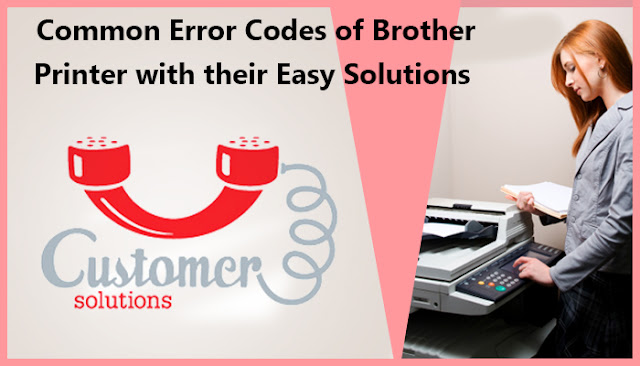



Comments
Post a Comment